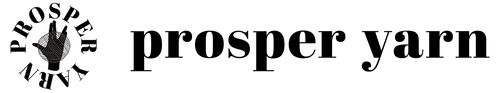How to redeem your points
POINTS PROGRAM ENDS 31 OCTOBER
To redeem your prosper yarn points; the best way is to use a desktop computer, go onto our website and make sure you are logged into your prosper yarn account. Go to the homepage of the prosper yarn website and find the purple crown icon in the bottom right corner.
Click on this icon, if you aren't logged in already it will prompt you to login again. If you are logged in it should show your points balance as shown below. If it redirects you to your past orders page simply click the Prosper Yarn logo at the top of the page to return to our homepage and find the purple crown again.


You can then redeem your points for vouchers from here. When you redeem it it will give you a code which you can apply at the checkout in store or online. The place to apply your discount in our online store is after you click through the checkout in your cart.


You can also redeem you points on you mobile device by first making sure you are logged into your prosper account on our website (this is crucial for it to work on mobile!) then find your email that you received from us about points and click redeem now. It will open the same window as above on desktop where you can redeem for a voucher.